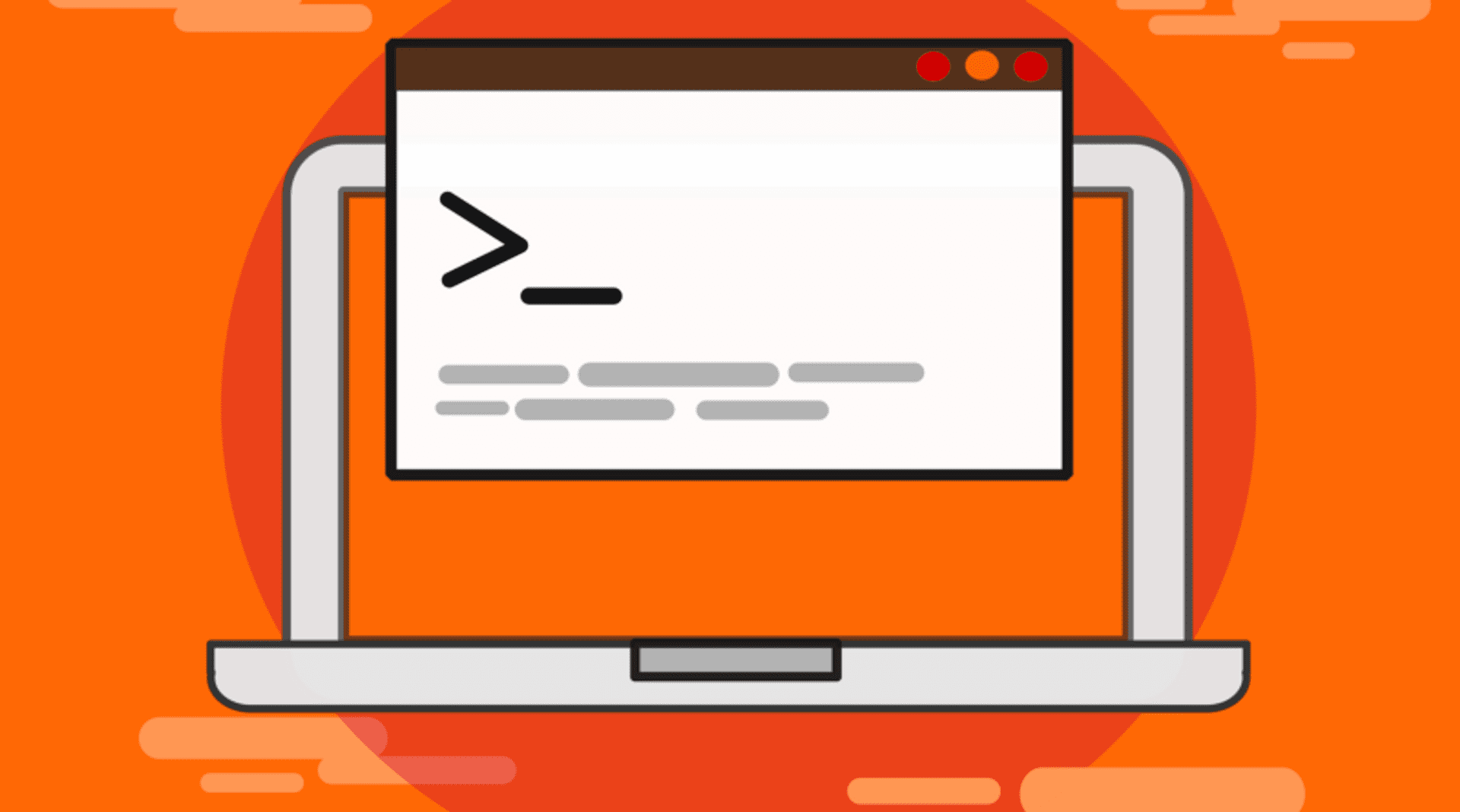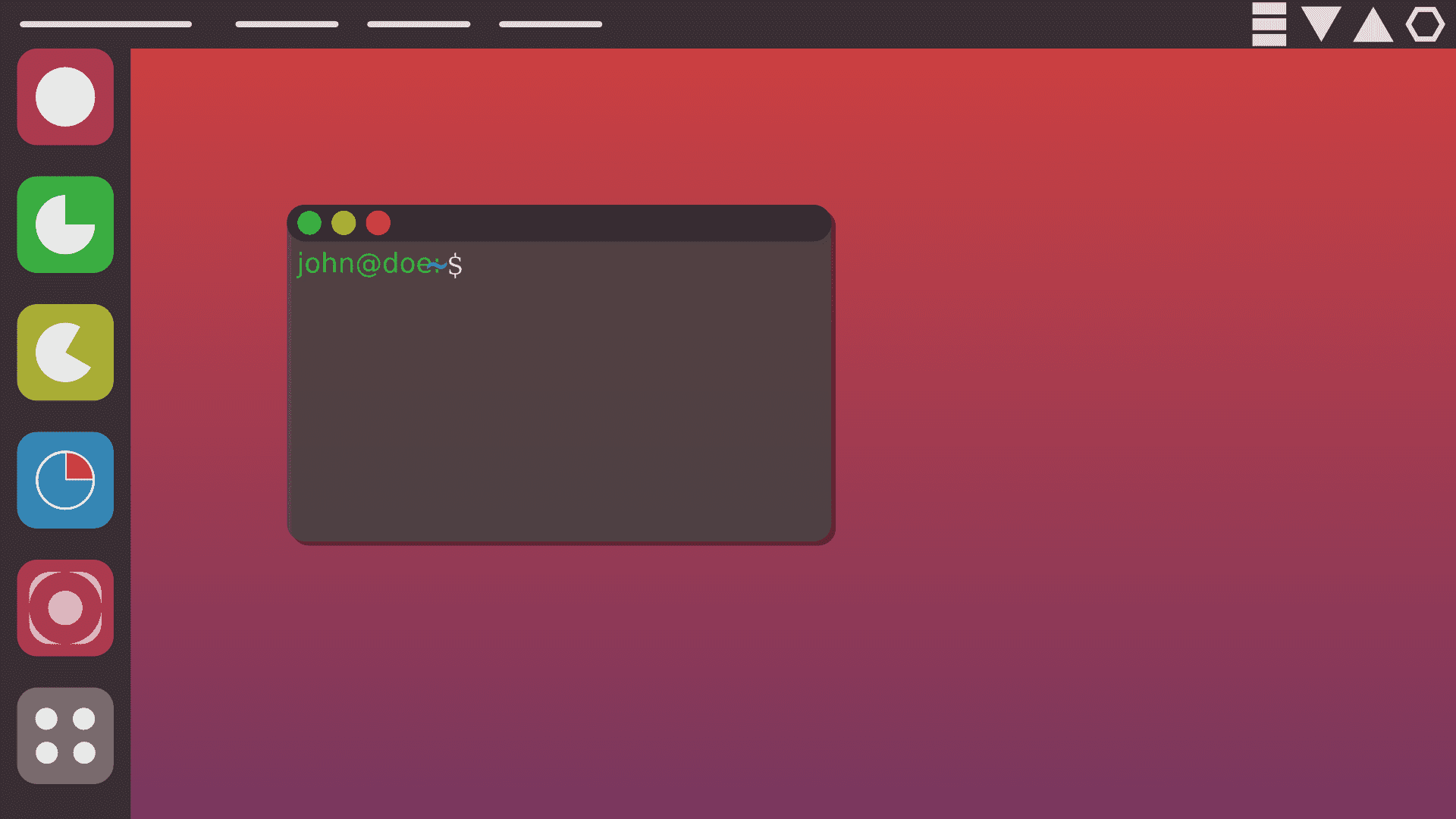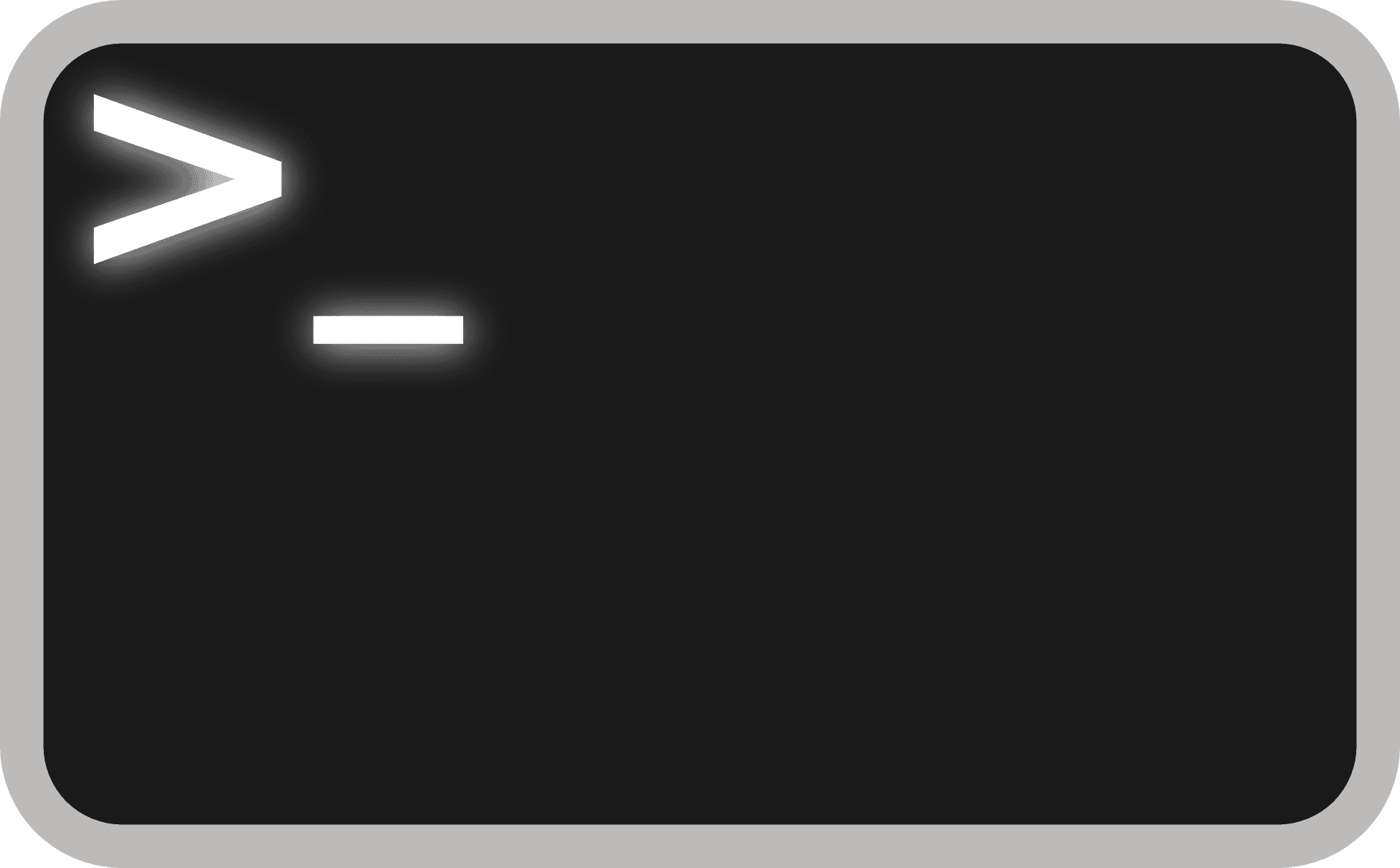Linux still has the reputation of being a geeky alternative to Windows and Mac that snotty little know-it-alls use to make everybody else feel inferior and stupid. I would say this reputation is wrongly attributed, and in its current form Linux provides a real alternative to Windows for most people. I will do my best to explain why I think this is so...
The question is: is Linux a good replacement for everyday computing, and should you be using it instead of Windows?
What do I use and prefer? #
Personally I use both Windows (still Windows 7 actually) and Linux. On a day to day basis I use Linux, with windows usage coming in at maybe once a month.
I much prefer using Linux for a variety of reasons I will get into, but that doesn't mean I think it will suit everyone.
If I decide to use Linux, which distribution should I use? #
This is the main problem that Linux has at the moment.
Linux is the type of operating system, but there are many different versions of Linux:
- Ubuntu
- Fedora
- Manjaro
- Arch
- OpenSUSE
- Mint
- Gentoo
- Mandriva
...and there are more, a lot more.
Basically every version of Linux uses the same core (officially called a Kernel), so what you are really deciding between is the user interface, and how well it is maintained as a system. The "core" functionality is the same.
I will therefore make this very simple for you. If you have never used a Linux distribution before you either use Ubuntu or Fedora.
These two distributions are the biggest, have the best support, and will therefore make your life easier. Please don't assume that because they will make your life easier they are missing attributes that some other distributions have, as this is not the case.
Ubuntu is easily the most widely used, but personally I have had a better experience with Fedora (I use Fedora on a daily basis, as does the original creator of Linux Linus Torvalds). You can't really go very wrong with either.
If you eventually decide you like using Linux you can look into the other variants, but chances are you will not need to unless you have very specific needs.
What are the advantages of using Linux? #
- It is absolutely free
- The software you install is predominantly free
- It is fast, and doesn't have the same amount of annoying fluff as Windows
- The user interface is simple and easy to use
- It is by nature much more secure, and much less prone to viruses
- It is very easy to update
- It can be portable (usb drive, external ssd/hdd). You can't do that on Windows!
The other thing to bear in mind is that Linux as an operating system is not small in terms of market share. There are many, many things that use Linux:
- All of the top 500 supercomputers in the world use Linux (i.e. the fastest computers in the world)
- 66% of web servers world wide use Linux
- 75% of all smartphones and tablets use Linux (this is because Android is based on Linux too)
The reason I mention the above is that it would be wrong to assume that Linux is less mature than Windows. Linux is a very advanced and constantly updated system, even Microsoft work on improving Linux, that is how important it is as a system.
What are the disadvantages of using Linux? #
- If something goes wrong, there are less resources available on the internet to help you fix it
- If something goes wrong, it is usually more difficult and involved to fix it
- You will likely have to use the commandline at some point (this is not really a negative as it is extremely easy, and I actually prefer it)
- You do not have access to the same programs as Windows has, but there are typically very good alternatives
- There will be a learning curve initially
I mentioned in the previous section about the extensive use of Linux in various systems, but if you only consider the desktop environment that consumers use, then the story of usage is a little different:
- Windows market share: 88.5%
- Linux market share: 2%
This translates into, less information being available online (less help forums etc.), and less software being made available for the system. The reality in day to day use is not as significant as the numbers would suggest, as the Linux community online is knowledgeable and active. That 2% are generally active contributors, and know what they are talking about.
Who shouldn't be using Linux? #
I think this is potentially an easier question to answer than who "should" be.
If you are someone who absolutely has to use proprietary software then Linux is not for you
If you are someone who absolutely has to use proprietary software (usually due to work) such as Adobe Photoshop, Adobe Premiere, Microsoft Office Suite, specific CAD software such as AutoCAD etc. then Linux is not for you. As currently you will only find software like that on either Windows or Mac.
This is the only reason that I keep a version of Windows to hand, sometimes I still need software that is only available on Windows. This is however becoming less and less the case.
Who should be using Linux? #
I think most people will find that using something like Fedora is actually a breeze on a day to day basis, so I would probably say that if you don't have to be tied down to specific software, or you only have basic needs, then it will suit you down to the ground.
I would even go as far as to say that I think my parents would find it easier to use than windows
I would even go as far as to say that I think my parents (in this case representing a generation with not so great computer skills) would find it easier to use than windows, as it is more intuitive. There are less menus and settings to confuse them, and finding things is much simpler.
What if I need programs like Microsoft Office? #
If you are not tied rigidly to any specific software or suites, you can switch them out for very capable alternatives. Just as an example you can swap out as follows (all free of course):
- Microsoft Office --> Libre Office (or something like Google Docs, Sheets etc in the cloud)
- Adobe Premiere --> KdenLive
- Adobe Photoshop --> GIMP
- Adobe Illustrator --> InkScape
- CAD --> FreeCAD
- Microsoft Outlook --> Evolution Mail
These are just examples, but there are many more, and they are very comprehensive programs (don't view them as second class rubbish, they are not).
What about the commandline, that sounds scary? #
The commandline in Linux is not scary at all. It is much easier to use than having to delve into the travesty that is the settings menu structure of Windows. Let's take a couple of examples:
I want to install a program #
I want to keep this simple on both platforms, so it is a fair comparison. Filezilla is an FTP program (could be anything it doesn't matter) available for free on both Windows and Linux, so...
Windows #
- Go to google in a browser
- Find filezilla website
- find download page and correct version
- download file
- find where downloaded file has saved to
- double click file to install
- go through the install guide (being careful not to accidentally install the guff that usually comes with installers of free programs [don't think filezilla do this, but it is way too common...])
- Open program
Fedora #
- Open terminal / commandline
- type "sudo dnf install filezilla" (the first three words never change, so it's easy to remember)
- type password (this is where the security of Linux becomes clear, you cannot install a program without a password, sounds like a pain, but it is MUCH more secure)
- Accept install by typing "y" and pressing "enter"
- Open program
My point is with the above example that you have to go all over the place to install something on Windows, but you never have to leave the commandline in Fedora, not even once.
This also illustrates how it would be simpler for the older generation. Installing a program on Windows involves downloading the exe file, but I have seen many times with older people that they have no clue where it goes once it's downloaded! Bit of a problem if you ask me. Fedora does not have this problem, it just works.
Other commands #
I'll assume you are familiar with the process of Windows at this point, so I will give a couple more examples of how easy things are with the commandline for everyday tasks. Try to remember that all this becomes second nature after a while:
- Update operating system: "sudo dnf update"
- Uninstall filezilla (or other program): "sudo dnf remove filezilla"
- Open filezilla: "filezilla" (you can of course go and click on the icon too)
You can do anything from the commandline, which makes it very powerful. There is plenty of guidance on the internet too.
Conclusion #
Is everybody suddenly going to jump on Linux, no I doubt it.
When you are used to a system it can be very difficult to switch over to something new. However, I think that in general peoples usage of traditional computers is changing. People are moving towards more mobile, more cloud based and more secure systems that are a breeze to maintain. This has seen the rise of things like the Chromebook, which auto-updates, is cheap, fast and gets your day to day jobs done easily (it is also based on Linux by the way!) .
My point is that people are becoming more open to alternatives to Windows in general, and I think this could be good for Linux as it really is an excellent alternative.
At the very least I would give it a shot. It is free after all. You don't even have to get rid of windows to try it because you can:
- Install it on VirtualBox in Windows (this is easy there are plenty of tutorials on YouTube)
- Burn it to a DVD and run a "Live" version from the DVD. This basically means you can use the operating system to see how it works, but once you log off all data is lost (great for trying it out though!)
- Write it to an external drive and delete it later if you don't like it
It is much more flexible than Windows in this regard, so you can try it without losing Windows.
🙏🙏🙏
Since you've made it this far, sharing this article on your favorite social media network would be highly appreciated. For feedback, please ping me on Twitter.
...or if you want fuel my next article, you could always:
Published