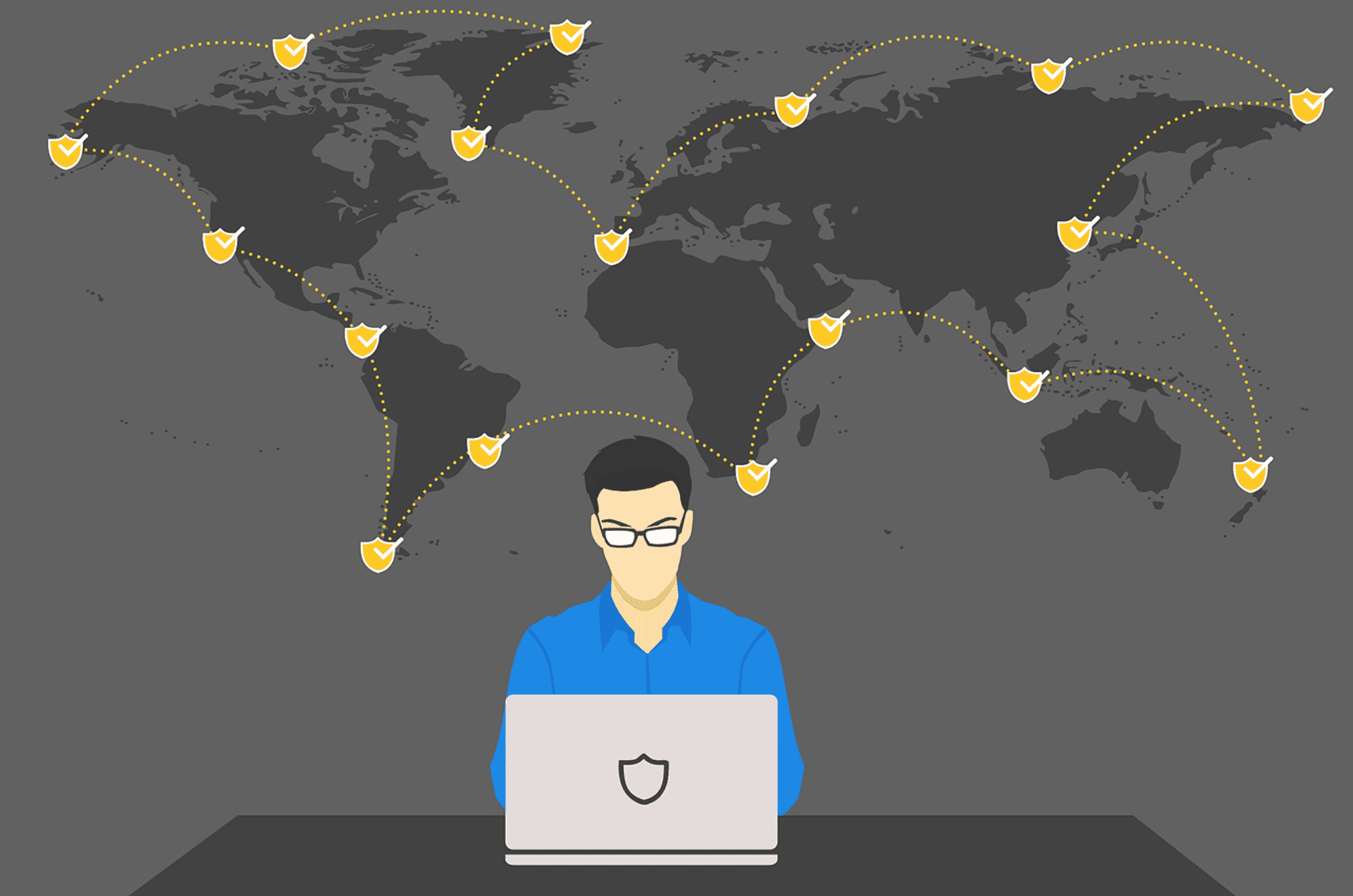A VPN (Virtual Private Network) is basically an encrypted/secure connection to a remote server. This allows you to access the internet anonymously. The question is, if I am a normal law abiding citizen do I need one? The simple answer is yes, and I will explain why in this article.
Why does an ordinary Joe need a VPN? #
Let's say you want to access a website. To do that you go to your computer and type in the internet address of the website. When you press the enter button it sends a message to the website to tell it to send you the web page you want. You receive the data, and the web page loads on your computer.
The failing points #
Now, for that to happen you basically sent some data down a wire or through the air (wifi) to your router/modem. It then passes the request on to your ISP (internet service provider), who then pass on the request to the internet site. Then it comes back through the same route. Already we have various points at which the information you sent is accessible:
- wireless routers can be hacked relatively easily (if you don't believe me take a look at this article)
- your ISP can not only see what you are doing, but is probably logging what you are doing too. If a government or the police want to investigate you, they will be able to request this information from the ISP, and they will get it
"Security is actually not so much a question of 'can it be hacked', but 'how long will it take' to hack"
davidgo (SuperUser Contributor)
...but VPN's are just for dodgy people. Right? #
At this point you may be thinking "so what? I don't care if they know what websites I visit anyway. VPNs are just for people who want to hide their tracks when doing something dodgy online."
If you are not doing anything dodgy online that is great, but consider this. If someone has access to your router they can:
- Hijack your connection and send you to malicious websites that contain viruses
- They can log all of your information
- They can steal your login information, bank details etc.
Let's leave the relative security of the home setup for a moment, and move to mobile. How many times have you logged into a public wifi network on your phone? Do you trust all of those freely available networks? Do you know that they haven't been compromised? Do you know who operates them?
The answer is probably "no, I don't know", and I suspect generally you didn't even think about it.
You are more valuable than you think #
My point is that in today's world most people are connected to the internet most of the time, and your information is valuable, even if you think it is not. There are criminal organisations making millions from credit card details and identity theft. Then if you are unfortunate enough to live in a country with an oppressive government, you have that to worry about too.
It is wise to reduce the potential points of access to your information if at all possible.
So how can a VPN help? #
Encryption #
VPNs provide an encrypted connection between your computer and a remote server (in this case your VPN provider). It is often described as a "secure tunnel" between you and the remote VPN server.
If you are not sure what encryption is, it basically takes the data you send/receive from your computer, and changes it into something that makes no sense should someone try to intercept it. It only makes sense again once it is decrypted by you or the VPN server you connect to.
This means that if someone hacks your router with the intention of monitoring your online activity, they will only receive nonsense. If your ISP (or the police/government) want to see what you are up to, all they can see is that you are connected to the VPN server. They won't see any web pages you visit, or anything else for that matter.
Where is the encryption? #
Once you have sent the website request to the VPN provider, which is encrypted. The VPN server then sends a request to whichever website or server you want to access. The response from the server / website is then sent back to you through the VPN. Now I should point out that although the connection from the VPN to the website *could* be encrypted, it also may not be. The VPN has no control over the security of the connection to the website as it is determined by the website not the VPN.
If you are trying to hide your tracks this may sound a bit pointless, but remember, they can only see the IP address of the VPN server, not your personal IP address. So although they see what you are doing, they don't know who is doing it.
Shared IP Addresses #
One final trick VPN providers have is that they don't assign a unique IP address to everybody connected to the VPN. You will effectively share an external facing IP address with a large number of other people. This is important, as it makes it much more difficult to figure out who is doing what.
As an example, I may be able to figure out that you used a particular VPN IP address. Perhaps you visit my website and I log your VPN IP address when you log into your account. This means that I definitely know that it is you as I can match your account login to the IP address. However, due to the shared IP address used by the VPN I cannot assume that all traffic from that IP address is you. It could be any of the hundreds or thousands of other people utilising that IP address.
Are there any other benefits? #
Apart from the obvious fact that your data is encrypted, you may find some of these features useful:
- Typically VPN providers will have many servers, and usually they are in different countries. This allows you to appear, to the website you are visiting, as if you are from a country you are not physically in. Why would you want to do this? Well people typically do this to access region restricted content such as tv and movie subscription services. (I want to point out that Netflix has recently taken a hard stance against this practice, and at the moment they block VPN access to their content.)
- Bypass network restrictions. For example if your work, school or even government network blocks particular websites, you can connect to a VPN, and access will be possible
- It can in some circumstances speed up your connection. If your ISP restricts international bandwidth, or throttles certain services you can then bypass this restriction by connecting to a VPN in your home country
Are there any downsides? #
In theory you may lose a little connection speed, as you need to route all your internet traffic through a remote server. However, in reality you will hardly notice at all assuming you pick a good VPN provider (I recommend Private Internet Access as a VPN. I go into more detail as to why in the sections below).
Is there anything else I should be aware of? #
Absolutely. There is one last thing that is VERY impotant:
Make sure that the VPN provider does not keep logs at all. This means any data that could identify you directly, or when you used the service, including logon and logoff times. Literally nothing should be kept. This ensures that if anybody sends a request to the VPN for information regarding a particular person or connection, they are unable to provide anything. Even if the VPN is raided by the police, there would be nothing to see.
Ok I want a VPN but how much does it cost and is it complicated? #
It is not complicated at all, as long as you use a decent VPN provider. Typically they have an app (android and iOS) for your phone/tablet, and a Windows/Mac/Linux program for your computer, which installs like any other program. Connection to the VPN is usually one click!
Make sure that the VPN provider does not keep logs at all.
There are free VPN providers, which will work fine. However, typically they either cap the speed of your connection, cap downloads, or limit the servers you have access to. If you can put up with some of these limitations then I recommend Cyberghosts free service.
If you want an easy to use and unlimited access VPN it is better to pay. It doesn't cost much either. The paid VPN provider I recommend is Private Internet Access and it costs (at the time of writing) $6.95 a month or as low as $3.33 a month if you sign up for a year. I can personally attest to the quality of this VPN as I use it myself. I think it is a small price to pay for the security it provides.
Both of the services I recommend above do not keep any logs of your activity, which is very important.
Further research #
If you want an more information I would recommend looking at this article on torrentfreak. They basically sent an email to a large number of VPN providers and asked a few poignant questions. The answers they receive back are a great help in understanding who to trust, and who to avoid like the plague.
🙏🙏🙏
Since you've made it this far, sharing this article on your favorite social media network would be highly appreciated. For feedback, please ping me on Twitter.
...or if you want fuel my next article, you could always:
Published