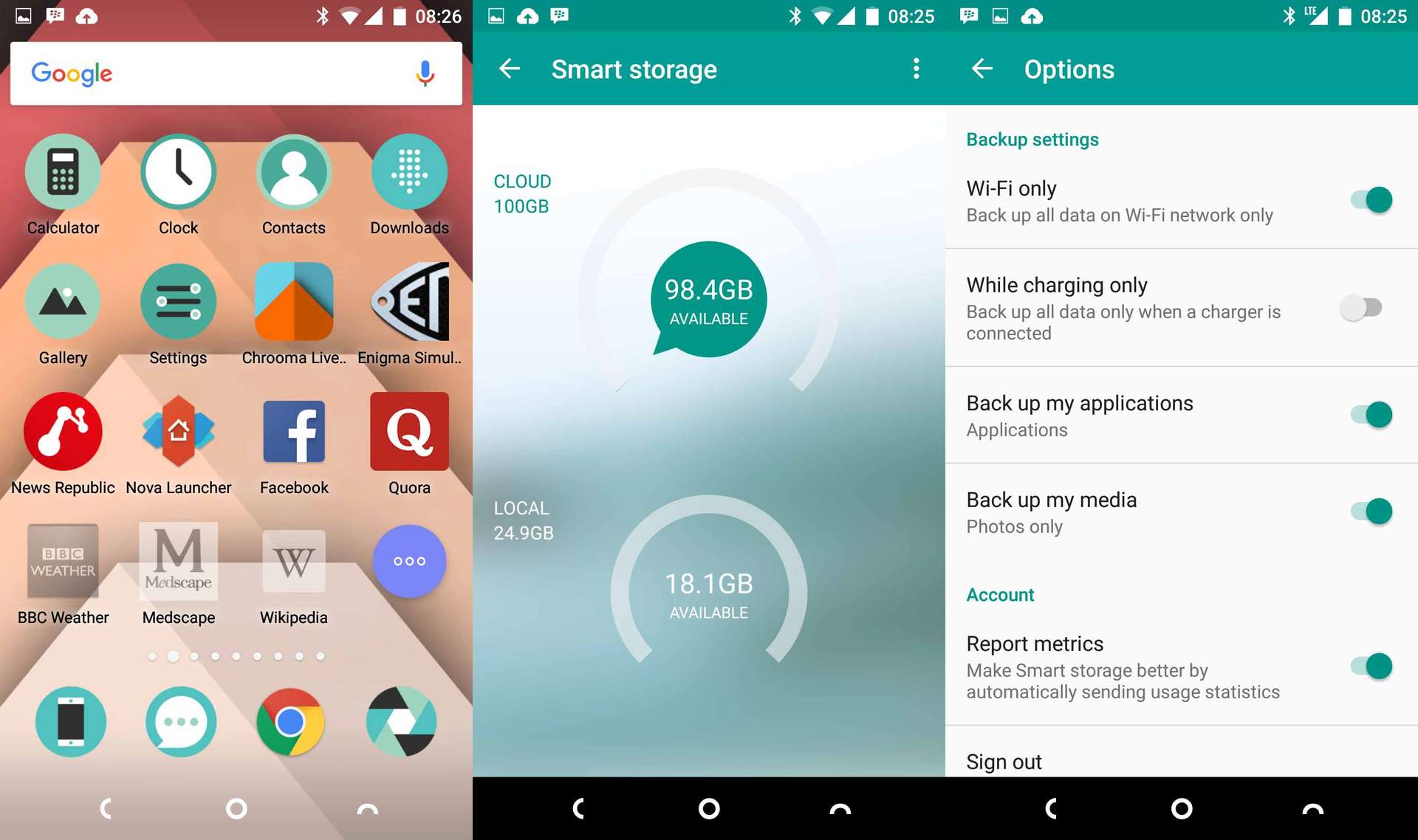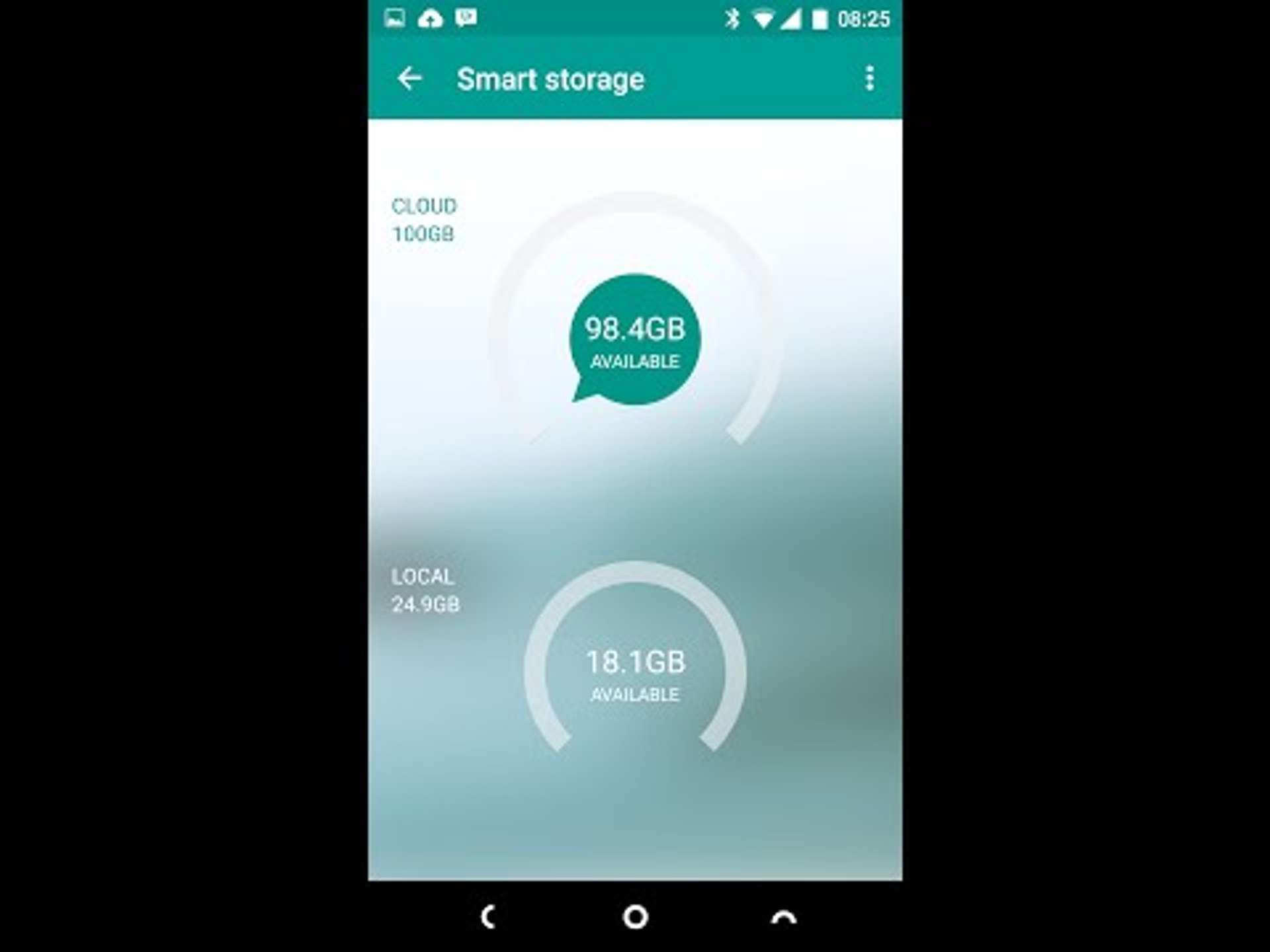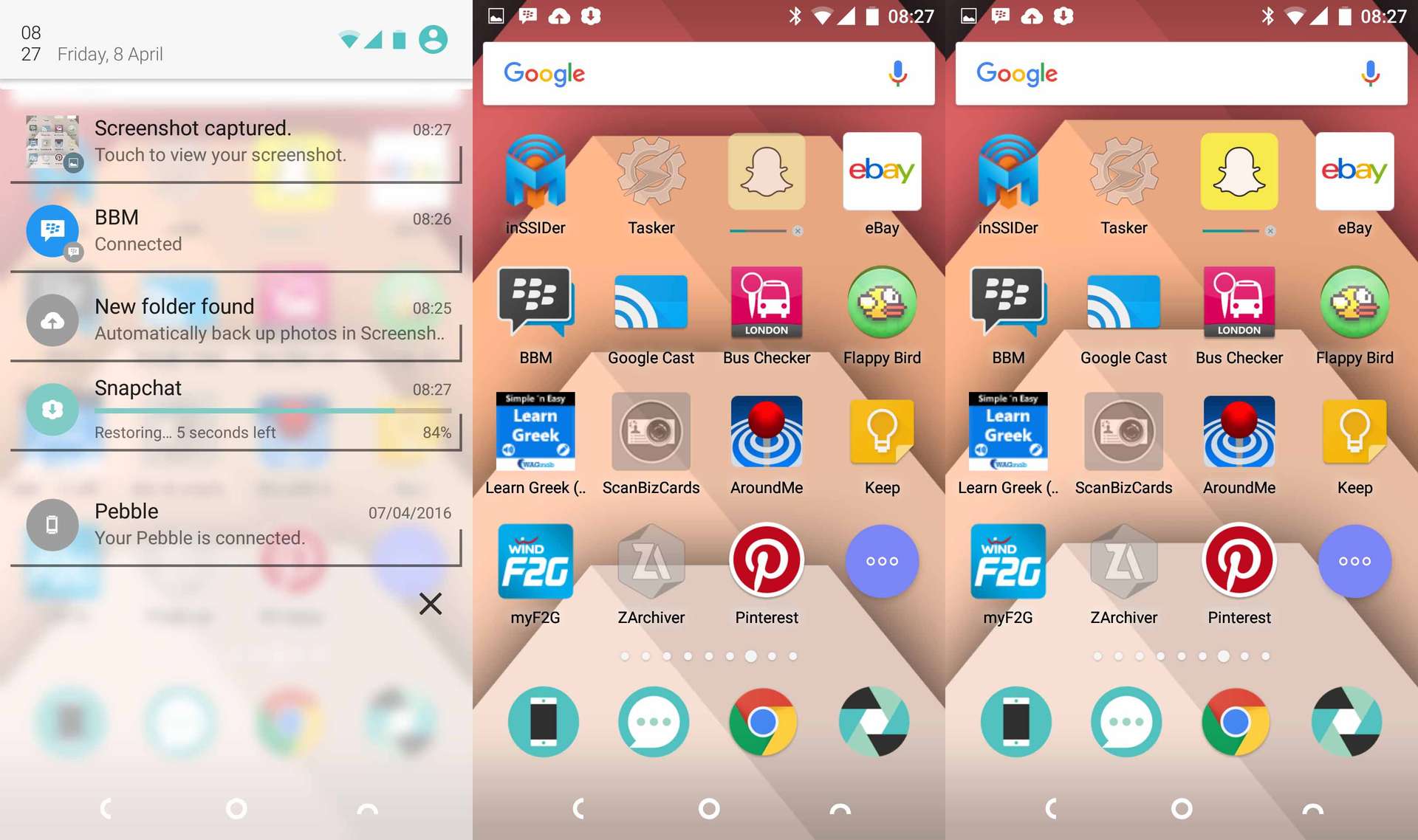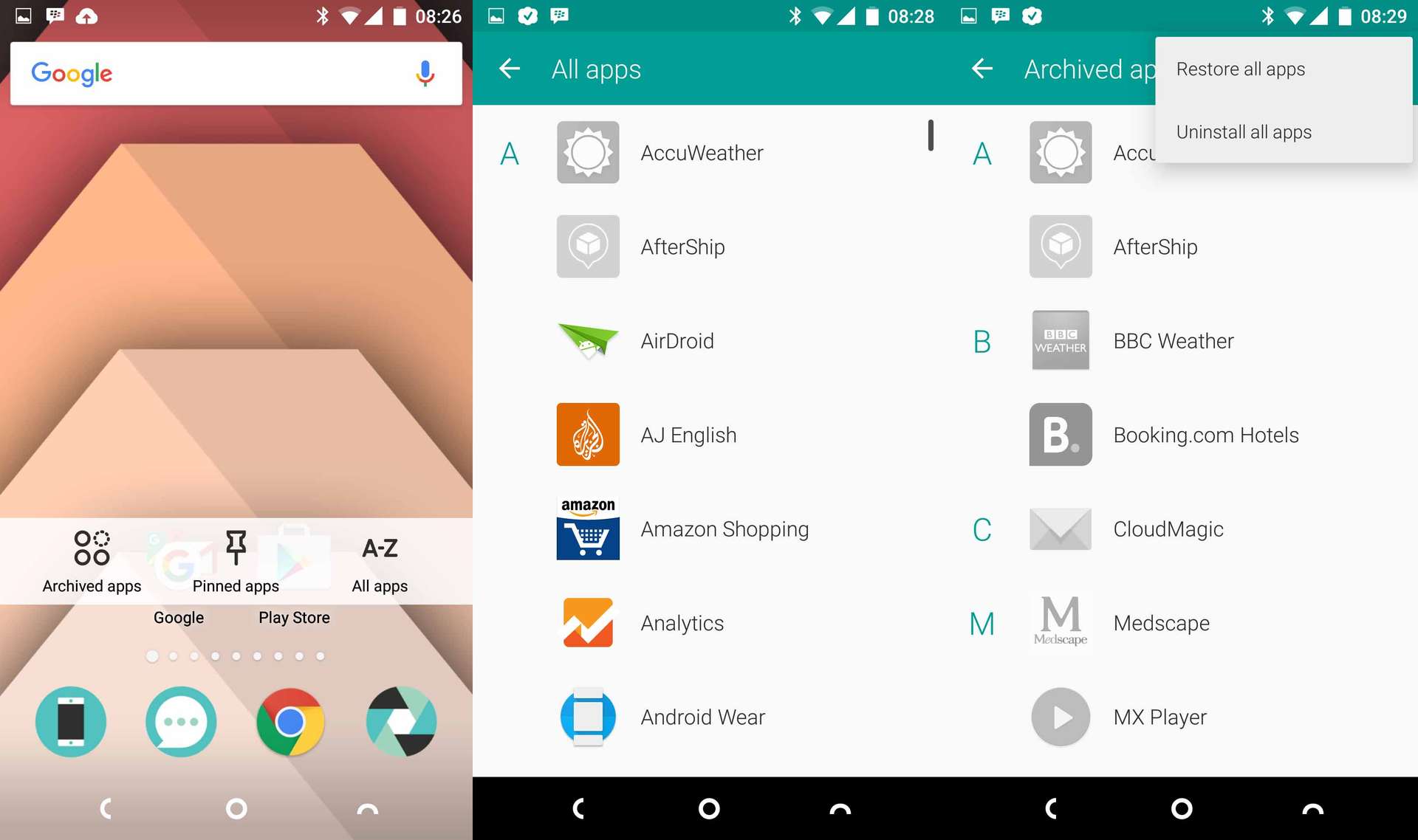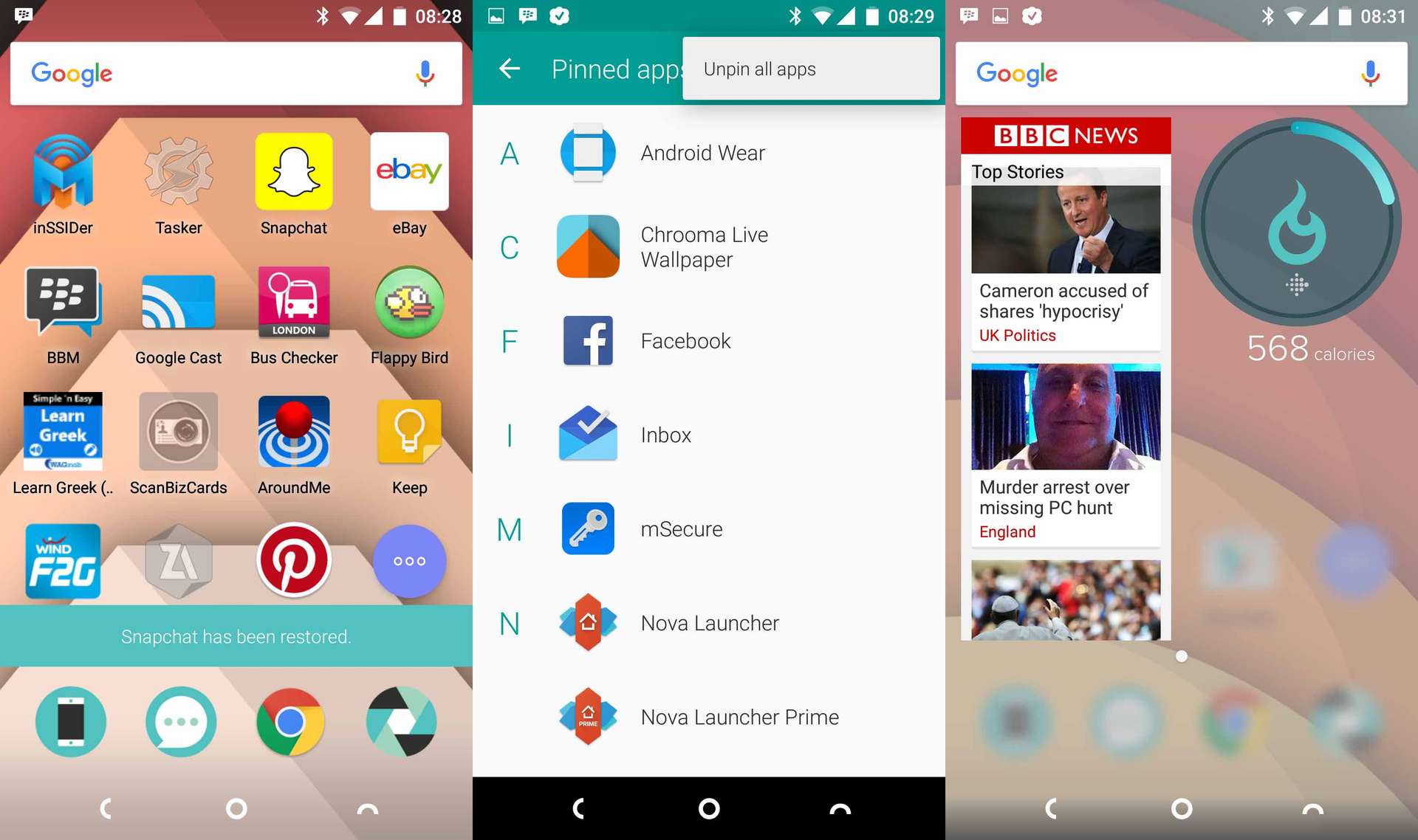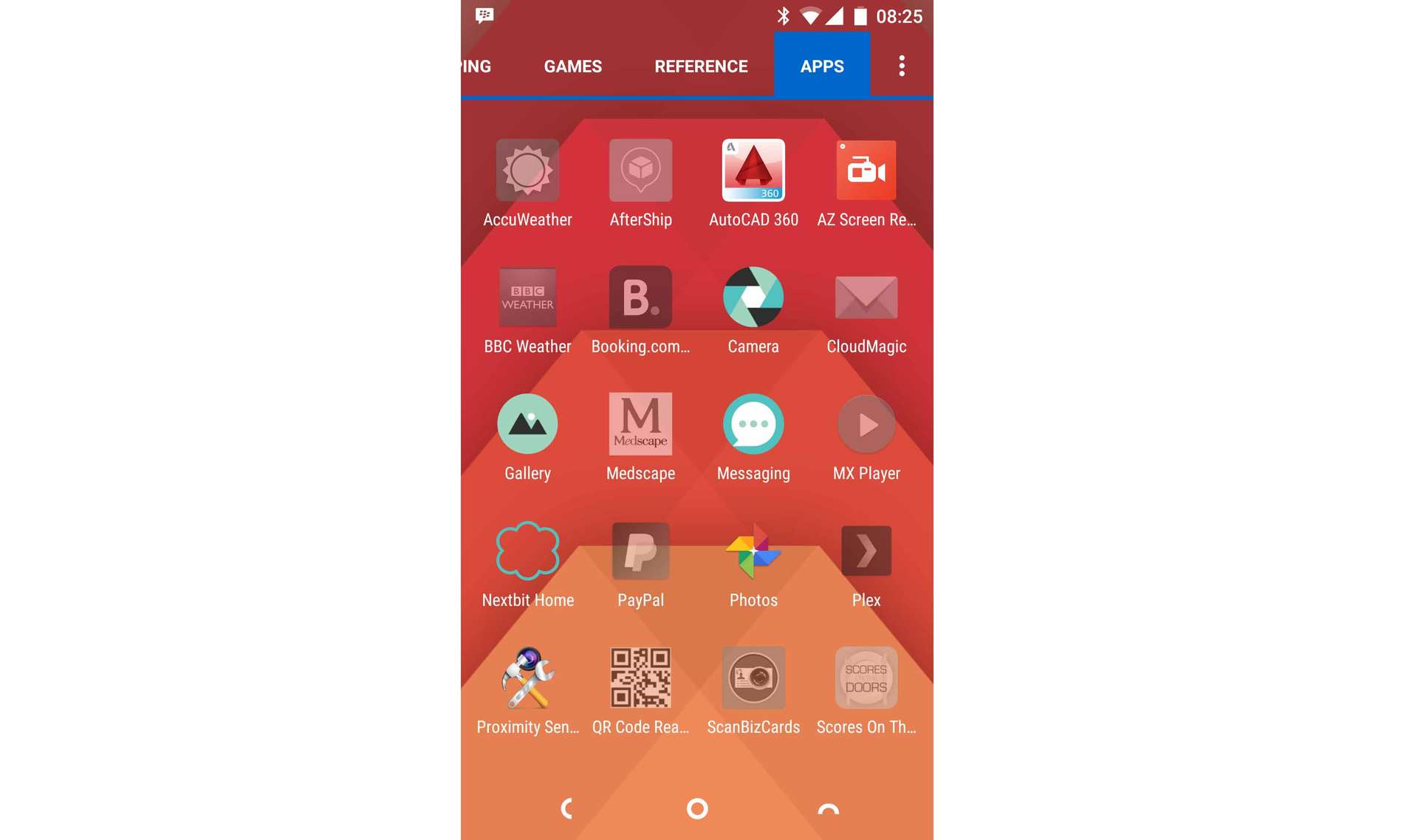The Nextbit Robin incorporates 100GB of free, automatically organised, cloud storage as part of the phone purchase. To integrate this functionality into the phone Nexbit has created a unique launcher which ships with the phone.
The question is: How good is the launcher, and if you don't like it is there an alternative without losing cloud functionality?
...So what is the answer? #
Well to put it bluntly, the Nextbit Robin's launcher is somewhat lacking in areas that I wasn't expecting (more details below)...fortunately alternative launchers can be used and cloud functionality will work. The downside is that some of the design features integrated into the Nextbit Robin's native launcher do not transfer over to the 3rd party launcher. This means app management in terms of cloud storage can become cumbersome.
It seems, for the moment at least, whether you stick with the native launcher or move to a third party launcher you will have to compromise at some level.
Checkout the video below which runs through the basic launcher functionality, and then goes on to discuss how Nova launcher functions on the Robin. If you would rather not watch the video I have included some screenshots in the article below to cover the same areas:
What is the Nextbit Robin? #
If you want a brief overview of what the Nextbit Robin is about you can check out my previous article here Nextbit Robin. You can find out more about Kickstarter, which is the platform the Nextbit Robin was launched on here Kickstarter.
How exactly is this a cloud phone? #
The robin comes with 32GB of onboard storage, but your apps and photos are automatically uploaded to the 100GB of cloud storage (I believe this should also be possible with videos in the near future).
The basic idea is that the phone manages your photos and apps for you between the cloud and local storage, so you don't have to worry about running out of space. You could break this down into two areas:
Photos #
I like how the photos are handled, it is quite clever. You take a photo, the phone uploads the full resolution photo to the cloud, leaving you with a downsized version (I believe 1080p, i.e. screen resolution) on your phone locally. If you think about it, this is perfect for on phone browsing. Should you then want to share an image the smart storage will automatically send the full res version when you attach it to an email or share.
Apps #
Applications are handled a little differently. Should you start to run out of storage locally the phone will start to delete apps off your phone (don't panic they are still in the cloud!). It starts with the least used apps and moves up the list from there. The icon for the app stays on the phone, but is greyed. Should you want the app back, just tap the grey icon and it comes back with all the app data too! As if you never uninstalled it, so no need to sign into the app again.
What about the native launcher? #
The "Nextbit" launcher that comes with the phone is somewhat lacking in my opinion. In many ways it is a few backward steps in terms of ease of use and functionality considering how far the android ecosystem has now come. The best way I can think of describing the implementation of the launcher is "iphone like". If that's your thing great, but I think it fails in terms of functionality.
Consider what this phone is designed for. It is designed with 32GB of onboard storage, with an extra 100GB in the cloud. Great! So this would imply that the people it is aimed at are heavy users of storage. This could of course be in terms of videos (not yet supported) or photos only, but it is likely that it will also involve a reasonable number of apps.
If this launcher was designed with use of a large amount of apps in mind I am struggling to see how this went through development without an issue. Then there is the implementation of the widgets... Here are some of my issues:
- There is no app draw, so all apps live on the home screens
- There is a sort of app draw available using the purple button which sticks to each homescreen in the bottom right, but it is just a vertically scrolling list of alphabetically sorted apps, and no way to search it quickly!
- As I have mentioned, the homescreen is just for apps, so where are the widgets? Well if you pinch the screen you can see (and add to) the widgets. Basically they are not visible unless you pinch gesture. Really! I thought the whole point of widgets was to serve up information from within apps so it is visible easily ON the homescreens not BEHIND them?!
In terms of other functionality of the launcher:
- You swipe down on an app icon to "pin" it. This means the app will never be removed off the phone even if you run out of space
- There are three separate lists of apps under the purple button, which show you archived, pinned and all apps, so you know what the status of each app is
- You can bulk restore or completely uninstall archived apps (see screenshots below)
- You can bulk unpin apps (see screenshots below)
Of the three issues I have mentioned above, it is number three that really baffles me. I can only assume that Nextbit came up with a way of integrating their cloud functionality by having interactive apps on the home screens (to allow pinning of apps by down-swiping an app icon, see the video for a demonstration) and then couldn't figure out what to do with the widgets.
Can I use a different launcher such as Nova Launcher, and what happens to the cloud functions when I do? #
The simple answer is: yes you can, and the cloud functions will work (with a few caveats).
Nova launcher works as expected, but the important question is how the cloud features work.
As you can see from the image above, the application icons do grey out when they are offloaded to the cloud, which is great. I currently have my nova launcher app draw setup with tabs across the top. What happens when the phone archives an app, is that it moves from a specific tab, for example "Games", to the "Apps" tab. When you restore the app it goes back to correct tab. Which I suspect is more to do with Novas settings than the phones.
If you want to restore an app you just tap the greyed icon and it will be brought back down to your phone. You won't see the nice reloading animation that you get with the Nextbit launcher (see the images above with snapchat), but it performs the same function at the end of the day.
Another problem with restoring apps from Nova Launcher is that you can only do them one by one (i.e. you can't restore all or queue them)...which is tedious if you have many apps to restore.
Another problem occurs when you want to pin apps. You would usually achieve this by swiping down on the icons on the homescreen to pin an app. As far as I can tell this doesn't work in Nova Launcher, and there seems to be no way to do this from any settings menu. Your only option is to go into the Nextbit Launcher, pin the apps you want, and then go back to Nova Launcher.
You also have no way of seeing which apps are pinned without switching launcher.
That is about it, but it amounts to losing quite a few convenient features of the Nextbit Launcher that make the extra cloud features easy to use.
Anything else I should be careful of? #
Yes.
One thing I noticed when testing out the cloud storage is that if you start to run out of local storage space there are some applications that the phone started to automatically archive that I didn't want it to, but hadn't thought of. Basically, any apps that you use all the time, but never open. Examples of this in my case are:
- Any license checker apps (Nova launcher prime in my case)
- Any live wallpaper apps (Chrooma in my case)
Because the phone is ranking the apps in terms of usage, the above types of apps that are required but never opened are seen as the least used apps, and therefore are the first to be archived. I would recommend going through your apps and pinning the apps that fall into this category so you don't, for example, lose your wallpaper suddenly as happened to me!
In conclusion #
The phone itself has a unique design and is well made. The implementation of the cloud storage has potential, but at the moment it is a little lacking in features (video archiving) and I think the launcher is a step in the wrong direction. If the development continues I can see the potential, so hopefully the next iteration will be one to watch out for.
Would I recommend the phone? Yes I would, but because of the style of the phone, build quality, barebones android implementation, unlocked network and bootloader; not necessarily for the cloud storage feature.
🙏🙏🙏
Since you've made it this far, sharing this article on your favorite social media network would be highly appreciated. For feedback, please ping me on Twitter.
...or if you want fuel my next article, you could always:
Published